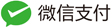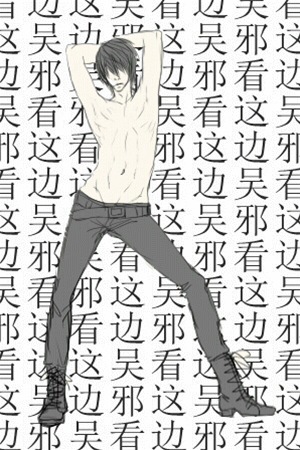2021年更新。
Golang环境准备(Unix操作系统)
Golang 使用 1.16.3 版本(有 go mod 了),下载地址:https://golang.google.cn/dl ,并且配置环境变量:
vim ~/.bash_profile
export GO111MODULE=on
export GOPROXY=https://goproxy.cn,direct
export GONOPROXY="gitlab.xxx.com"
export GONOSUMDB="gitlab.xxx.com"
export GOPRIVATE="gitlab.xxx.com"
export GIT_TERMINAL_PROMPT=1
export GOROOT=/Users/pika/Documents/go
export GOBIN=$GOROOT/bin
export PATH=$PATH:$GOROOT/bin
source ~/.bash_profile
go env
其中 /Users/pika/Documents/go 是你下载的 Golang 源码安装压缩包 tar.gz 解压的地方。
为了避免出现私有包拉不下来,报错:
go mod unknown revision
你还要设置:
git config --global url."git@gitlab.xxx.com:".insteadOf "https://gitlab.xxx.com"
其中 gitlab.xxx.com 是你的私有仓库,注意,配置了上面之后可能还是有问题,继续配置:
vim ~/.netrc
machine gitlab.xxx.com login xxxx.xxx password xxxxxx
建议下载 Goland IDE:https://www.jetbrains.com/go ,并且设置 [Preferences] - [Go] ,只选择 [GOROOT] 和勾选 [Go Modules],其他不变。
Mac 提示: xcrun: error: invalid active developer path (/Library/Developer/CommandLineTools), missing xcrun at: /Library/Developer/CommandLineTools/usr/bin/xcrun,解决:
xcode-select --install
然后就是三板斧了:
go mod tidy
go mod vendor
go mod download
发布包时,打标签时强制要求版本,类似: v1.2.0 。
Docker Golang
也可以将源码挂载进docker中进行编译, 然后在生产环境下放二进制.如:
# 下载源码
git clone https://github.com/hunterhug/huhu.git
# 进入目录
cd huhu
# 拉 golang docker
docker pull golang:1.16
# 将源码挂载进容器, 在容器里面编译
docker run -it --rm -v $PWD:/go/src/github.com/hunterhug/huhu golang:1.16 /bin/bash
cd /go/src/github.com/hunterhug/huhu
GOOS=linux GOARCH=amd64 go build -ldflags "-s -w" -x -o zhihu_linux_amd64 main.go
GOOS=linux GOARCH=386 go build -ldflags "-s -w" -x -o zhihu_linux_386 main.go
GOOS=windows GOARCH=amd64 go build -ldflags "-s -w" -x -o zhihu_windows_amd64.exe main.go
GOOS=windows GOARCH=386 go build -ldflags "-s -w" -x -o zhihu_windows_386.exe main.go
GOOS=darwin GOARCH=amd64 go build -ldflags "-s -w" -x -o zhihu_mac main.go
exit
# 退出容器后目录下会有不同操作系统的二进制文件
# 运行看看
./zhihu_mac
-----------------
知乎问题信息小助手
支持:
1. 从收藏夹 https://www.zhihu.com/collection/78172986 批量获取很多问题答案
2. 从问题 https://www.zhihu.com/question/28853910 批量获取一个问题很多答案
请您按提示操作(Enter)!答案保存在 data 文件夹下,例如打开 28467579-html/1.html !
如果什么都没抓到请往 exe 同级目录 cookie.txt 增加 cookie。
联系:https://github.com/hunterhug/huhu
-----------------